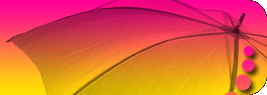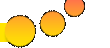NewBlueTitler Pro - Создавайте быстро и эффективно великолепные профессиональные анимации текста. NewBlue Titler Pro 2.0 - новое решение для создания 2D- и 3D-титлов, разработанное для профессиональных видео-редакторов, перенимает новаторскую эффективность оригинального Titler Pro и добавляет потрясающую визуальную привлекательность и изысканность. Нет больше необходимости создавать графические названия в других программах - Titler Pro дает вам быстрый доступ к сложным анимациям и профессиональным стилям напрямую в вашем видео-редакторе, улучшая и упрощая рабочий процесс.
С добавлением настраиваемого освещения, скосов, изгибов и дополнительных опциям текстуры, может быть создан идеальный внешний вид. Благодаря простому и интуитивно понятному интерфейсу, богатым стилям и динамическим анимациям, вы легко оживите вашу продукцию, избегая при этом затрат времени и обучения необходимого в других решениях для создания титулов.
Работа в режиме реального времени с GPU-ускорением, создание эффектов и переходов и легкое перемещение текста по X-, Y- и Z-осям - всё это в пределах рабочего пространства вашего видео-редактора. Titler Pro является также прекрасным дополнением к 3D стереоскопическим инструментам.
NewBlue Titler Pro - Create stunning and chic professional 2D and 3D video titles in your timeline with speed and efficiency. NewBlue Titler Pro 2.0 takes the ground-breaking efficiency of the original Titler Pro and adds stunning visual appeal and sophistication. With the addition of custom lights, bevels and additional texture options, the perfect look can be dialed in. Through a simple and intuitive interface tap into rich styles and dynamic animations which will enliven your production, while avoiding the time and learning curve necessary in other titling solutions.
Take Control of Your Titling Once and For All. Once upon a time, you labored over video titling or outsourced it altogether. It was a painful experience and you probably never got the high-quality results you wanted. With Titler Pro, those days are over. Now you can create rich titles in a fraction of the time. With an native plugin interface so intuitive and simple, you’ll have zero to learn and more time to get on with your work day.
Fast and Easy Titling: That means you can create stunning titles yourself - no more outsourcing or sacrificing quality with titling freeware. It’s intuitive to learn and use with plenty of presets and professional tutorials available online. You’ll be creating sophisticated animated titles in minutes.
Hundreds of Plugin Possibilities: NewBlue's expansive collection of GPU-accelerated plugins broaden your creative possibilities directly within Titler Pro. Use NewBlueFX to transition, animate, stretch, paint, blur, glow, streak, shake, and make your titles come alive. Just hover over the text and see it transformed.
2D and 3D Titling Plus Animation: You don’t have to settle for static titles. With Titler Pro, you can create animated titles in 2D and 3D. You can easily customize animations plus use manual keyframing to get exactly the look you want. Don’t have time to animate? No problem, just pick from our selection of professionally designed style and animation presets for a quick, professional title sequence.
The Power of Presets: With dozens of professionally designed presets, Titler Pro allows you to quickly find and use the ones you like. Plus, you can make your own for styles, effects, animations, or complete projects to use again and again.
Real-Time Previewing: Just hover over library assets to see real-time previews or playback your sequences instantly to make split-second editing decisions. You can manipulate individual characters in real 3D space with a click while keeping relative positioning in your paragraph. Customize on the fly with drag-and-drop animations, professional style templates, effects, and transitions while your title project is playing. See all your edits in real time.
Compatible With Your Software: Titler Pro seamlessly integrates as a native plugin with the industry’s best video editing software, like Adobe Premiere Pro, Apple Final Cut Pro, Avid Media Composer, Sony Vegas Pro, and Grass Valley EDIUS.
Titler Pro 2.0 Features:
- 2D and 3D fonts
- Drag-n-drop animations (relative timing)
- Character styles presets
- Paragraph styles presets
- Raster-based effects
- Raster-based transitions
- Animation-based effects
- Animation-based transitions
- 100% GPU accelerated
- Real-time preview of library presets
- Import of images for textures
- Dynamic animations without the hassle of key-framing
- Unique character styles combining the power of both 2D and 3D effects (render technology)
- Extensible through the entire library of NewBlue effects and transitions
- Custom 3D Bevels - Create a unique bevel on any style layer to maximize
- 3D impact Wide angle - Adjust the camera lens of the scene for extreme or subtle perspective
- Video import - Add video as a 3D picture-in-picture or as background elements
- Video as texture - Apply video as a texture to any style layer or shape for dynamic compositions
- Custom texture position - Now adjust the position, scale and size of any image or video texture
- True motion blur - Output smooth, realistic motion titles at the time of render
- Multiple light sources - Create the perfect mood and space for your titles with lighting control
- Light Keyframing - Manipulate three different kinds of lights in space with keyframes
- Material shine control - Dial in the perfect amount of surface shine for each style layer
- New multi-point shape - Design stars, bursts and radial objects with this new vector shape
- EPS file support - Import vector files and extrude them for 3D logos and custom objects
- Text-to-text transitions - Now use any NewBlue transition to morph one text into another using transitions between paragraphs
Video Editing Host Compatibility:
- Adobe After Effects
- Adobe Premiere Pro CS4, CS5/5.5, CS6/6.5
- Avid Media Composer & Symphony 5, 6/6.5
- Grass Valley Edius 6/6.5
- Sony Vegas Pro 10, 11, 12 (32-bit/64-bit OpenFX/DirectX)
- Sony Vegas Movie Studio 8, 9, 10, 11, 12 (32-bit/64-bit OpenFX/DirectX)
Recommended System Requirements:
- Windows Vista (SP 2 or later), or Windows 7
- 1 GHz processor (multicore or multiprocessor CPU recommended for HD)
- OpenGL 2.1-capable graphics card and minimum 256MB graphics memory, 512MB or higher recommended for HD (Radeon HD 2400, GeForce 8600, GeForce 120 or Quadro FX 4500 or better. Intel HD Graphics not supported)
- 200 MB hard-disk space for installation
- 1 GB RAM (2 GB RAM recommended for HD)
Titler Pro 2.0 update (build 131217):
A new Titler update is now available for Sony Vegas. This update includes the following changes:
1. Resolved conflicts between Vegas and Titler GPU usage
2. Adjusted animation engine to remove dependencies
3. Added background video preview when used as an effect in Vegas
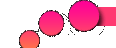

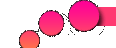

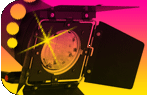
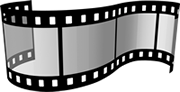 Cut.moy.su
Cut.moy.su