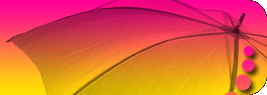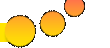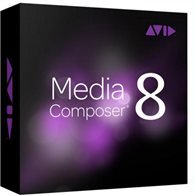
Program Name: Avid Media Composer 8.0.0
Program Type: Vdeo Editing
Release Date: May 9, 2014
Homepage: www.avid.com/US/products/media-composer/
Interface Language: English
Platform: Win64
Avid Media Composer 8 - Новая версия наиболее широко используемого программного обеспечения для нелинейного видеомонтажа и композитинга. С Media Composer, вы получаете ускорение рабочих процессов высокого разрешения, автоматизированное управление медиа информацией, повсеместное расширение производства в реальном времени. Испытайте самые быстрые медиа процессы, ACE сертифицированные инструментов и самое надёжное в индустрии управление медиа информацией...
Media Composer открывает большие возможности, упрощая и ускоряя процессы обработки файлового материала, а также расширяя границы совместной работы над проектами в реальном времени. Преимущества Avid Media Composer проявляются в каждом аспекте этой системы нелинейного монтажа, будь то новые процессы работы с высоким разрешением, система управления медиаданными AMA, автоматизированная обработка материалов или совместная групповая работы над проектами.
Ни одна другая система монтажа не предлагает такого инструментария для творческой работы, гибкости в работе с множеством форматов и совершенного менеджмента ресурсов как Avid Media Composer. Поддержка технологий безленточного производства, беспроблемная работа с многочисленными форматами, мультикамерный монтаж в формате HD, готовность к ежедневному производству в этом новом формате высокой чёткости - Avid Media Composer на передовых рубежах в индустрии медиа производства, особенно когда речь идёт о наиболее сложных современных проектах.
Монтажная система Avid Media Composer является предпочтительным выбором среди профессионалов высшего уровня, занимающихся производством кино и видеопродукции, независимых производителей, новичков постпродакшн. С момента появления на рынке монтажной системы Avid Media Composer, профессионалы-монтажеры кино и видеопроизводства уже многие годы отдают ей предпочтение. Независимо от того идет ли речь только о программном обеспечении Media Composer или комплексе с мощной аппаратной поддержкой Avid DNA, нет другой монтажной системы в своем классе, сравнимой по надёжности, производительности, универсальности или результативности в Avid Media Composer.
Программное обеспечение Avid Media Composer, работает и без аппаратной поддержки, предназначено для монтажа кино и видео как на системах Мае, так и на Windows. Тот же инструментарий, применяемый при создании абсолютного большинства кинофильмов, телевизионных шоу и рекламных роликов мировой медиаиндустрии. В настоящее время возможности Avid Media Composer велики как никогда.

Benefits:
• Accelerate high-res workflows - More content today is shot with high-res cameras, but the majority of programming is still HD. With the new FrameFlex tools, you can immediately start working in HD directly from high-res sources and maintain full creative control of the image reframing and keyframing, from beginning to end. In addition, 1D/3D Look Up Tables (LUTs) and Color Decision Lists (CDLs) make it easy to perform real-time RAW and LogC to Rec. 709 color space conversions.
• Automate media management - Gain more time for creativity with new features that accelerate and simplify file-based workflows. With Dynamic Media Folders, non-creative media tasks such as transcoding, copying, and consolidating can be automated in the background, without disrupting your editorial flow. Plus, you’ll get peace of mind as Media Composer now fully manages AMA-linked media as reliably as it does with native Avid media.
• Extend real-time production everywhere - Edit, share, tag, track, and sync media and projects with everyone on your editing team - no matter where you are in the world. Media Composer Interplay Edition provides full Interplay Production, Interplay Central, and Interplay Sphere support on Mac and PC, making remote cloud-based collaboration easy and cost-effective. What’s more, you can edit just as efficiently as you would if you were all at the home facility, using the same tools and workflows you know and trust. (Interplay Edition only).
• Gain total audio control - Forget wasting time mixing down audio levels by trial and error. With the new Master Audio Fader, you can insert RTAS plug-ins to tweak tones and optimize the overall program loudness, making broadcast regulation adherence quick and easy. You can also now make audio adjustments to any clip directly in the timeline - independently of any track-based automation - with the Clip Gain control.
• Streamline the video workflow with Pro Tools users - Video Satellite is now included with Media Composer, enabling audio editors and mixers to play Avid HD and SD video sequences directly in sync with their Pro Tools session, while maintaining full system power. In addition, Pro Tools | Software now includes the Avid Video Engine, enabling Pro Tools sound editors and mixers to play HD video of the latest Media Composer cuts directly in the Pro Tools timeline.
• Expand your creativity with options - Edit with the exact tools you need by simply adding options for the workflows you want. Add advanced and secondary color correction tools, mastering tools, and the Boris Continuum Complete Lite effects pack with the Media Composer | Symphony Option for online editing. Integrate Media Composer into iNEWS and ENPS workflows with the Media Composer | NewsCutter Option for news editing. Find the right clips or the best takes fast with the Media Composer | PhraseFind Option or Media Composer | ScriptSync Option, which both offer powerful dialog search capabilities to locate relevant clips quickly. And capture, monitor, and output video with a hardware-accelerated Media Composer | Nitris DX or Media Composer | Mojo DX video I/O interface.
New in Media Composer 8 >>
System Requirements:
- Windows 7 Professional SP1 (64-bit), Windows 8 Professional or Enterprise (64-bit)
- Processor: Intel Quad Core i7 or Quad Core Xeon processor
- Memory:
- 4 GB RAM minimum (6+ GB recommended)
- 8 GB RAM minimum required to support Interplay Sphere 2, background transcoding, and Dynamic Media Folders
- 16+ GB RAM recommended to support full-frame stereoscopic 3D, simultaneous background transcoding, Dynamic Media Folders, FrameFlex 4K workflows, Raw format AMA plug-ins, Long GOP media editing, and other high-performance workflows
- Graphics card: NVIDIA Quadro FX family3 (Q600 or higher recommended), Intel HD4000
- Internal hard drive: Minimum 250 GB 7200 rpm SATA drive, 128 GB SSD
|
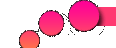

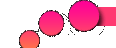

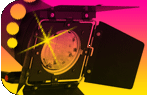
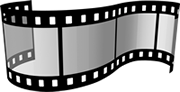 Cut.moy.su
Cut.moy.su