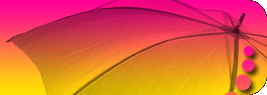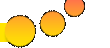Program Name: Boris Continuum Complete AE 9.0.1 CE Team V.R private build
Program Type: After Effects Plug-In
Release Date: April 30, 2014
Homepage: www.borisfx.com/Adobe/bccae/
Interface Language: English
Requirements: Win64 / After Effects, Premiere Pro CC, CS6, CS5.x
Boris Continuum Complete 9 AE (BCC 9 AE) - Наиболее полный пакет плагинов для создания визуальных эффектов, когда-либо созданный для After Effects и Premiere Pro CC, CS6 и CS5.x, предоставляющий более 200 фильтров, включая 3D-объекты, такие как экструдированные тексты, 3D-эффекты частиц, инструменты для цветокоррекции и восстановления изображений, эффекты бликов и освещения, оптический стабилизатор, эффекты переходов, искривления, свечения и кинематографические эффекты.
В 9-ю версию BCC вошло 30 новых фильтров и переходов. В каждом BCC фильтре / переходе интегрирован FX Браузер, позволяющий немедленно просматривать эффекты. Все фильтры поддерживают работу в многопроцессорных системах, а также OpenGL- и CUDA-ускорение .
Boris Continuum Complete 9 AE - The World's Most Comprehensive VFX Plug-in Collection. BCC 9 AE delivers the most comprehensive VFX plug-in suite ever created for After Effects and Premiere Pro CC, CS6, CS5.5, and CS5. A whopping 200+ filters include 3D particle effects, image restoration and touchup tools, true 3D lens flares and volumetric lighting effects, keys and mattes, extrusions, color grading tools, time-based effects, blurs, glows, and cinematic effects such as film glow, film grain, and film process looks. All filters take advantage of either multi-processing or OpenGL hardware acceleration for an interactive effects design experience.
Over 1,000 professionally-designed presets are included free with every installation of BCC. You can save and freely share your own presets and build customized preset collections tuned to the specific needs of a project. Both static and animated BCC presets are supported on the After Effects platform. Presets can be shared with matching BCC installations on any host application in which BCC is installed.
Boris Continuum Complete 9 New Features:
• Stylize Group - BCC Grunge is packed with photo-realistic materials and textures and gives the user unlimited creative control over dirt, dust, bumpiness, and scratches; BCC Edge Grunge gives standard text or logos the etched look of real objects.
• Film Group - BCC Vignette mimics the soft feel of a camera lens projected on screen with added luminosity and defocus controls; BCC Two Strip Process is a one-stop solution for the highly saturated retro look of Hollywood's first color films.
• Image Restoration Group - BCC Magic Sharp restores perfect contrast and makes blurry footage look its best; BCC Lens Correction is specifically tuned to remove fish-eye distortion - a must-have for a GoPro enthusiast.
• Keying and Composite Group - BCC Chromakey Studio combines Boris FX's award-winning Chroma Key process into one new convenient filter that provides users with every pre/post green screen composite tool needed.
• Lights Group - BCC Laser Beam creates beams of light or strobing backgrounds in 3D space and includes a smoke/fog parameter that reacts to the beam as it is animated through 3D space. The filter uses AE's built-in 3D lights and cameras in Adobe After Effects. Adobe Premiere Pro and Avid use built-in 3D lights and cameras created by Boris FX.
• Perspective Group - BCC Pan and Zoom can now rotate images in 3D and offers cropping and other adjustment options.
• Transition Group - 20+ new transitional effects bring the total number of transitions to over thirty. The new transitions are:
- Blobs Wipe
- Blur Dissolve
- Checker Wipe
- Composite Dissolve
- Damaged TV Dissolve
- Film Glow Dissolve
- Flutter Cut
- Grid Wipe
- Lens Distortion Wipe
- Lens Flare Round
- Lens Flare Spiked
- Lens Flare Dissolve
- Lens Flash
- Light Wipe
- Rays Dissolve
- Ribbon Wipe
- Rings Wipe
- Ripple Dissolve
- Tile Wipe
- Tritone Dissolve
- Twister
- Vector Blur Dissolve
- Vignette Wipe
- Water Waves Dissolve
• FX Browser is integrated with each BCC 9 filter or transition. In addition, a special BCC FX Browser filter is available for browsing the entire BCC effects library.
• Open CL and NVIDIA CUDA Acceleration. BCC 9 leapfrogs past technologies with cross-platform NVIDIA GPU acceleration for all compatible graphics cards. Popular filters such as Lens Blur, Film Glow or Film Process render 2X faster than before.
• Adobe Premiere. Mercury engine integration and single track Transitions are available for Adobe Premiere Pro CC.
• Expanded HTML Documentation. BCC 9 now features an overhauled online documentation system filled with examples, tutorials, and product tips.
Continuum Complete 9.0.1 Release Notes:
Feature Enhancements in BCC AE 9.0.1:
- The FX Browser can now be applied to Precomps or Adjustment Layers in AE.
- More than 100 new transition presets.
- Built-in Vignette added to Pan and Zoom.
- Motion Blur now supported for 3D Mode in Pan and Zoom.
- Improved GPU support on ATI systems.
- Help Docs refinements.
- Colored Background option added to Swish Pan.
Bug Fixes In BCC AE 9.0.1:
- Warp - Antialiasing not working.
- Vector Blur Dissolve - Ignore Edge Pixels not working as expected.
- Edge Grunge - Layer Border options not working as expected.
- Film Damage - Error messages when applied to time remapped clips in Premiere.
- Vector Blur Dissolve - Streaks visible on video that has alpha transparency.
- Revise parameter defaults for several transitions.
- Sporadic instability when loading animated presets in the FX Browser.
- FX Browser - sporadic instability in Mac AE when closing the browser or switching from AE to other apps and then back again while the browser is open.
- Extruded Text - Hitting Apply in the text edit window causes other apps to jump in front of AE.
- Extruded Text - Refresh issue when launching the text window with fragments of the window bar being drawn in the wrong place and then not refreshing.
- Cuda driver errors are displayed on some ATI systems which had previously installed NVIDIA cards.
- FX Browser - Saving Workspace does not allow overwriting of an existing one.
- FX Browser - Workspaces save number does not automatically advance beyond 2 on windows.
- FX Browser - Open folders are not always saved and restored.
- 3D Objects filters will incorrectly cache the first layer assigned as texture/bump map, even if that layer has been deleted and another assigned.
- Sporadic instability with 3D Objects filters on windows, especially in Premiere on Windows 8.
- Laser Beam - Motion Blur does not work in Premiere.
- Damaged TV - Triangle and Saw edge shapes don’t animate.
- Grunge - 4K displacement map doesn’t work when 4K media is selected as the layer.
- Grunge - With 'use texture' turned off, displacement map uses source layer as map even when map is set to texture.
- Grunge - Glow in 4K media gets bigger when dropping resolution.
- Lens Flare 3D - Instability in AE when applying to alpha media and selecting images smaller than comp sized as background.
- Grunge - Opacity parameter incorrectly adjusting scratches.
- Vignette - When dropping resolution to third or quarter, the blur shifts unexpectedly.
- Damaged TV Dissolve - Interference shows random gaps in interference on side edge of screen.
- Preset library - Remove outdated presets in some filters which distract from browsing the more important entries.
- Several Jitter presets contain incorrect default Y offsets.
- Sphere Transition - Uses wrong folder for default preset location.
BCC AE Tutorials - Continuum Complete for Adobe Training Videos >>
Filters by Host Application >>
Boris Host Compatibility Matrix >>
Boris Continuum Complete Supported Graphics Cards >>
BCC AE 9 supports the following host applications:
- Win64
- Adobe After Effects CS5, CS5.5, CS6, CC
- Adobe Premiere Pro CS5, CS5.5, CS6, CC
| 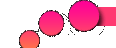

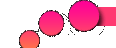

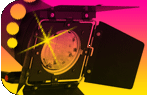
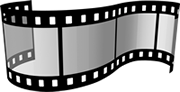 Cut.moy.su
Cut.moy.su